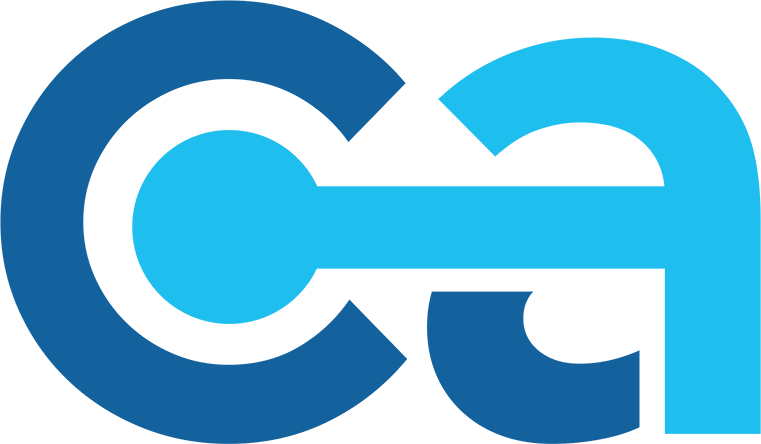
Comutel
Academia
Somos más que un centro de capacitación: somos un pilar de crecimiento y confianza en el sector tecnológico.
Nos dedicamos a empoderar a nuestro equipo y clientes con programas de formación de alta calidad y certificaciones de las principales marcas, asegurando que los profesionales estén preparados para enfrentar los desafíos actuales y futuros con habilidades actualizadas.
Cursos y certificaciones MikroTik
MikroTik Módulo Básico
Estarás en la capacidad de administrar el software RouterOs y familiarizarse con los productos Routerboard. También podrá configurar y realizar servicios de configuraciones básicas a los clientes.
MikroTik Módulo Intermedio
Estarás en la capacidad de realizar configuraciones de mediana complejidad, realizar trabajos como consultor MikroTik.
MikroTik Certified Network Associate
Guía completa para administradores de red y usuarios que están dando sus primeros pasos en la configuración de equipos MikroTik.
MTCIPv6E - MikroTik Certified IPv6 Engineer
Domina IPv6 en MikroTik de forma práctica. La certificación MTCIPv6E te lleva de la teoría a la implementación real: direccionamiento, seguridad, transición y operación diaria en RouterOS con laboratorios guiados.
MikroTik Certified Routing Engineer
Estarás en la capacidad de planificar, implementar y depurar configuraciones de red enrutadas con MikroTik RouterOS.
MikroTik Certified Traffic Control Engineer
Serás capaz de gestionar la calidad del servicio para la red utilizando colas de RouterOS, firewall y otras características.
Nuestros expertos

Mario Clep
Chief Technology Officer
MKE Solutions

Eduardo Del Valle
IT Architect
Comutel Perú

Maximiliano Dobladez
Chief Technology Officer
MKE Solutions

Estefany Condori
Academic Coordinator
Comutel Perú